Description
Google Sheets Training Outlines
Basic Level
Module 1: Introduction to Google Sheets
- Understanding the Google Workspace Suite
- Creating and Naming a Spreadsheet
- Basic Spreadsheet Navigation
- Cells, Rows, and Columns
- Entering Data and Formulas
Module 2: Formatting and Styling
- Changing Font, Size, and Color
- Applying Number Formats (Currency, Percentage, Date)
- Creating Borders and Background Colors
- Conditional Formatting (Highlighting Cells Based on Criteria)
Module 3: Basic Formulas and Functions
- Simple Arithmetic Operations (+, -, *, /)
- Using Parentheses for Order of Operations
- Common Functions:
- SUM, AVERAGE, COUNT, MAX, MIN
- IF, AND, OR
Intermediate Level
Module 4: Advanced Formulas and Functions
- Nested Functions
- Text Functions (CONCATENATE, LEFT, RIGHT, FIND, REPLACE)
- Date and Time Functions (DATE, TIME, TODAY, NOW)
- Lookup Functions (VLOOKUP, HLOOKUP, INDEX, MATCH)
- Financial Functions (PMT, FV, PV)
Module 5: Data Validation and Protection
- Creating Data Validation Rules
- Protecting Ranges and Sheets
- Sharing and Collaborating on Spreadsheets
Module 6: Charts and Graphs
- Creating Different Chart Types (Line, Bar, Pie, Scatter)
- Customizing Charts and Graphs
- Adding Trendlines and Labels
Advanced Level
Module 7: Pivot Tables
- Creating Pivot Tables from Data
- Analyzing and Summarizing Data
- Using Slicers and Filters
Module 8: Google Apps Script
- Introduction to Google Apps Script
- Writing Custom Functions and Scripts
- Automating Tasks and Processes
- Creating Add-ons
Module 9: Importing and Exporting Data
- Importing Data from CSV, Excel, and Google Forms
- Exporting Data to Different Formats
- Using Google Sheets API for Integration
Module 10: Best Practices and Tips
- Organizing and Structuring Spreadsheets
- Using Named Ranges
- Troubleshooting Common Errors
- Tips for Efficient Spreadsheet Management
Course Features:
- Language: Urdu/Hindi
- Skill Level: Beginner to Advanced
- Hands-On Practice: Real-world examples and exercises
- Quizzes and Assignments: To test your knowledge
- Downloadable Resources: Cheat sheets, templates, and guides
Who Should Enroll?
- Beginners who want to learn Google Sheets from scratch.
- Professionals looking to enhance their data management and analysis skills.
- Students, entrepreneurs, and freelancers who want to organize and visualize data effectively.
Outcome:
By the end of this course, you will:
- Master Google Sheets from basic to advanced levels.
- Be able to analyze, visualize, and automate data effectively.
- Gain confidence in using Google Sheets for personal and professional tasks.
This structured outline ensures a step-by-step learning journey, catering to beginners while also covering advanced topics for experienced users. Let me know if you’d like to add or modify anything!





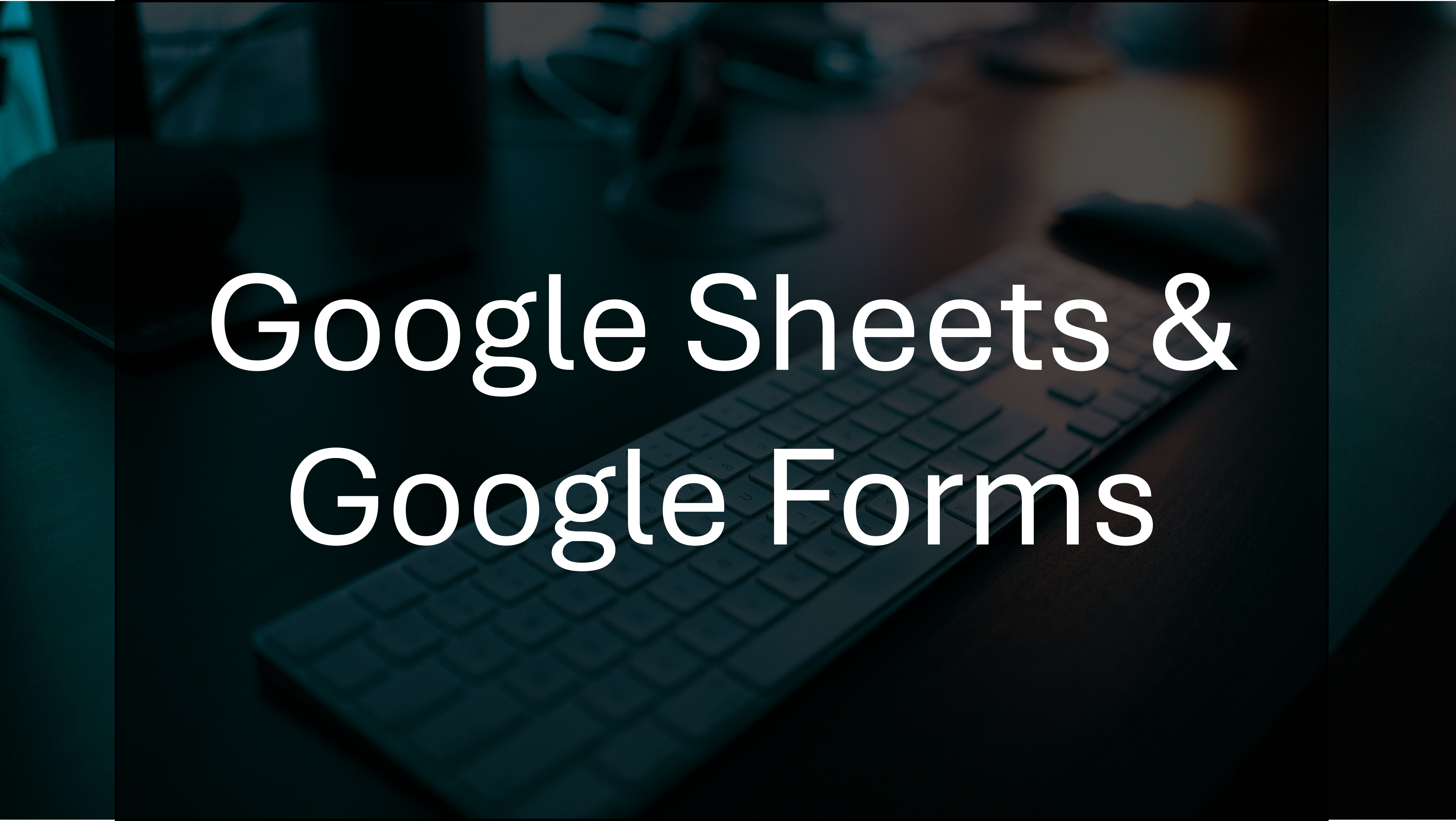
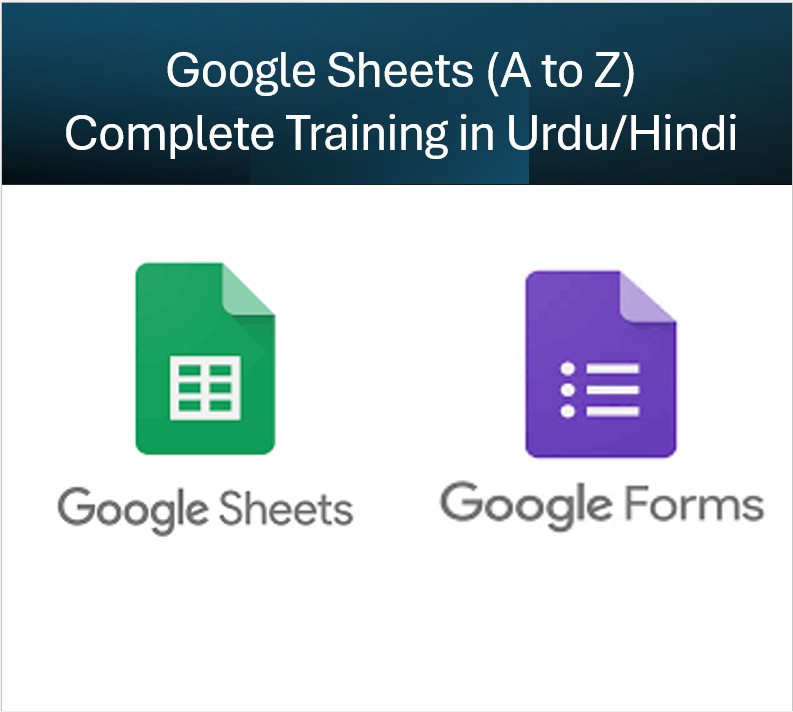




Reviews
There are no reviews yet.