Description
Business Automation with AppSheet: Training Online
Module 1: Introduction to Business Automation & AppSheet
- Understanding Business Automation & its Benefits
- Overview of No-Code & Low-Code Development
- Introduction to AppSheet: Features & Capabilities
- Use Cases of AppSheet in Business Automation
Module 2: Getting Started with AppSheet
- Setting Up an AppSheet Account
- Exploring the AppSheet Interface & Dashboard
- Connecting Data Sources (Google Sheets, Excel, Databases)
- Creating Your First App: Basic Steps
Module 3: Building & Configuring Apps
- Designing Data Structure & Tables
- Adding & Configuring Forms, Views, & Navigation
- Implementing User Roles & Access Control
- Using Expressions & Formulas for Logic
Module 4: Automating Workflows with AppSheet Automation
- Introduction to Automation in AppSheet
- Creating & Configuring Bots
- Automating Approvals, Notifications, & Data Processing
- Using Scheduled Workflows for Repetitive Tasks
Module 5: Advanced Features & Integration
- Implementing Conditional Formatting & Dynamic Views
- Using Slices for Role-Based Access
- Integrating AppSheet with Other Business Tools (Google Workspace, Zapier, APIs)
- Working with External Data Sources & Webhooks
Module 6: Testing, Deployment & Security
- Testing & Debugging Your App
- Performance Optimization Tips
- Deploying & Sharing Your App with Users
- Security Best Practices in AppSheet
Module 7: Case Studies & Hands-on Projects
- Real-World Business Automation Examples
- Hands-on Project: Building an Automated Workflow (e.g., Inventory Management, Expense Tracking, Customer Service App)
- Q&A & Troubleshooting
Module 8: Scaling & Maintaining Your App
- Monitoring & Improving Performance
- Managing Version Control & Updates
- Scaling Automation for Growing Businesses
- Future Trends in No-Code Automation









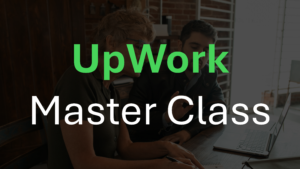
Reviews
There are no reviews yet.